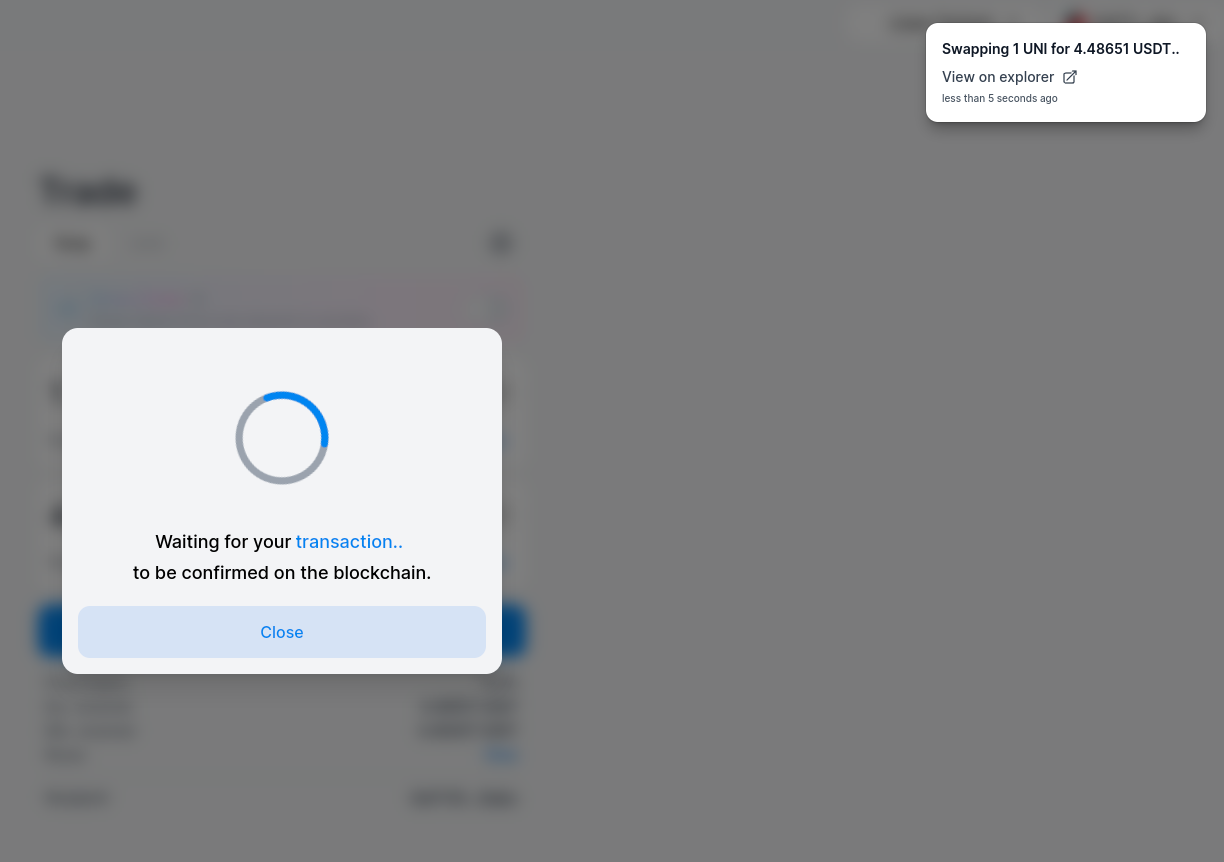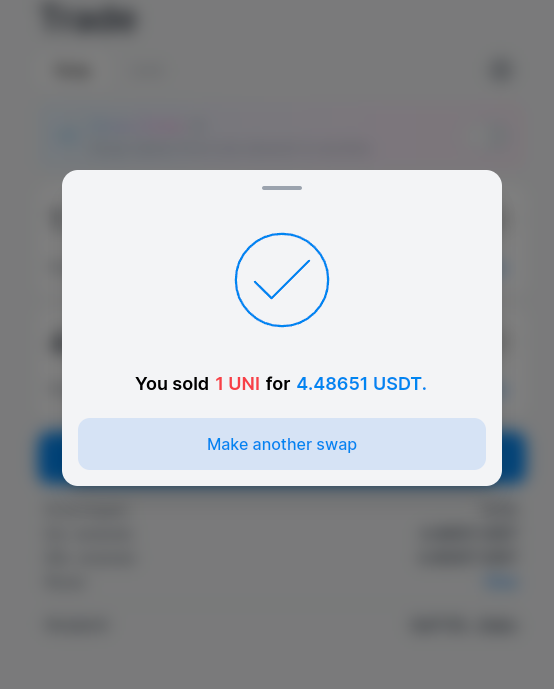Use Sushiswap
Sushiswap has deployed its contracts to showcase how Linea can be used to swap tokens on L2, where users can benefit from cheaper gas fees. ConsenSys deployed a version of the Sushiswap website to let the user interact with the swap feature.
How to make a swap on Linea Sushiswap
- First you need tokens to make a swap on Sushiswap, navigate to the Linea Faucet
- Then get some “UNI” tokens from the list of tokens available
- Once the tokens received in your wallet navigate to Linea Sushiswap
- Connect your MetaMask wallet.
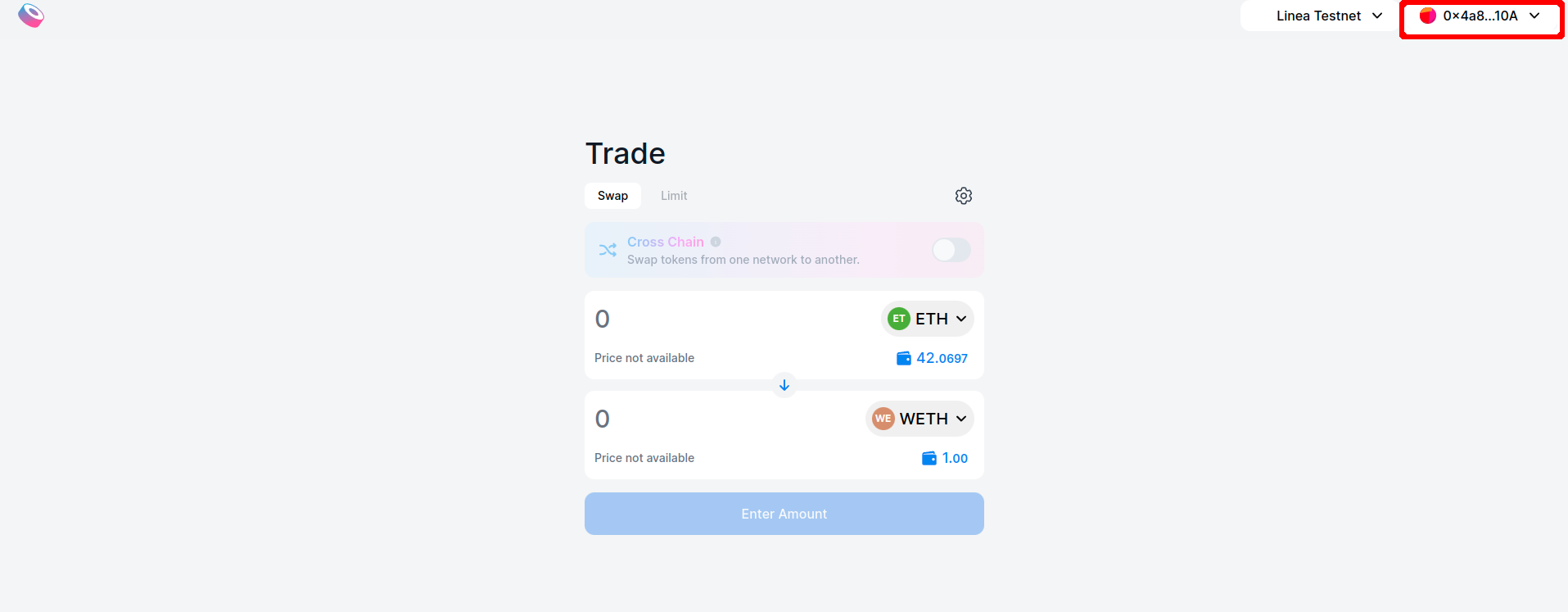
- Make sure your wallet is connected to Linea Goerli and funded with LineaETH to pay for gas fees
- Make sure that “Linea Testnet” is selected in the networks list on the top right
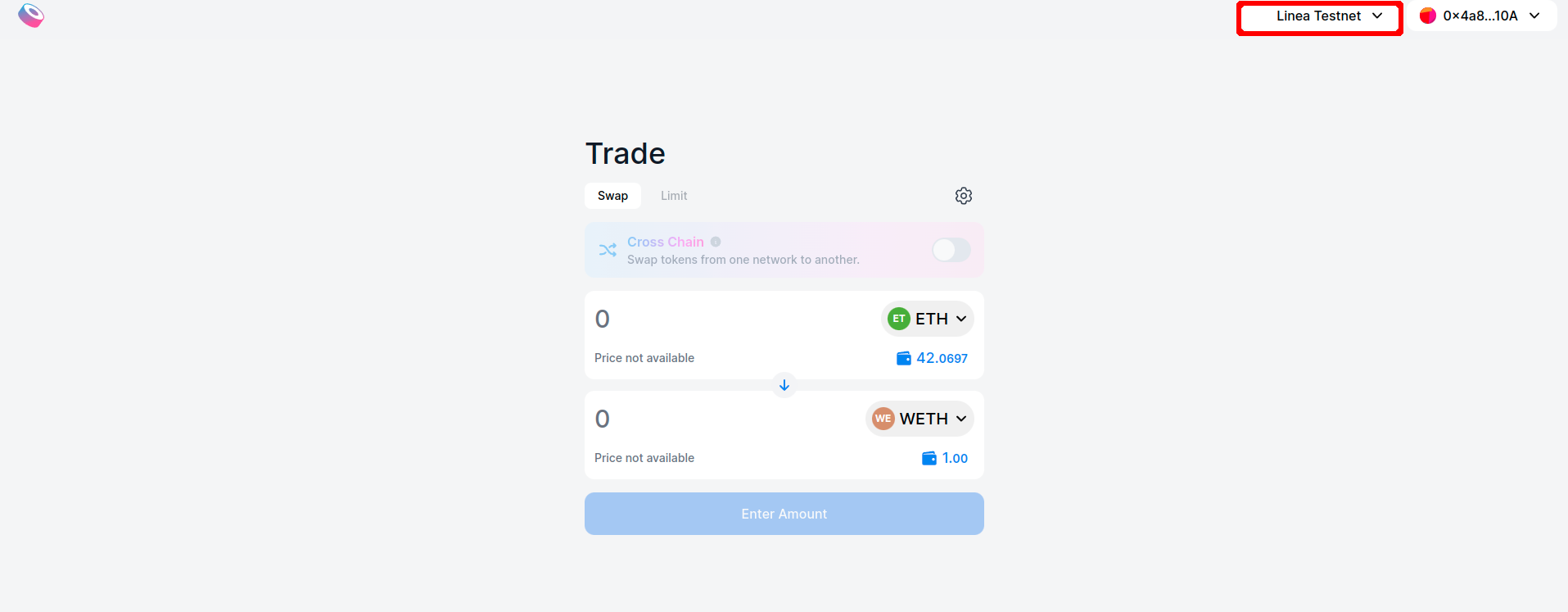
- Select the token you want to receive (for the quest select USDT)
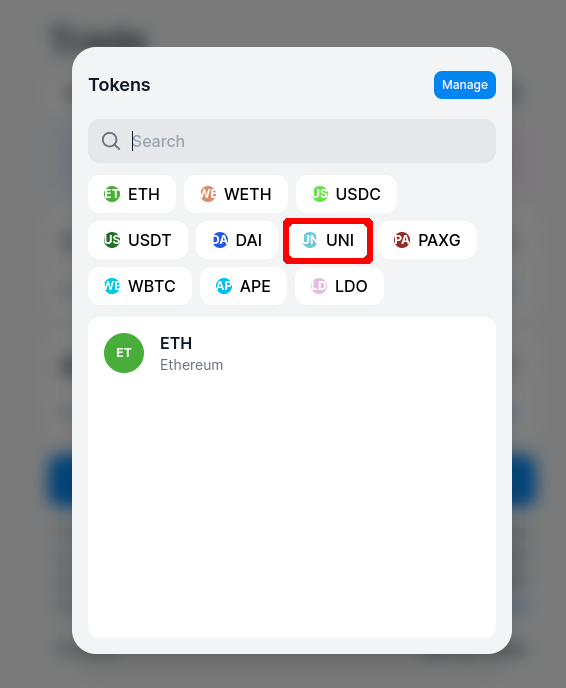
- Choose the amount you want to swap (there is no limit for the quest)
- Select the token you want to receive (for the quest select USDT)
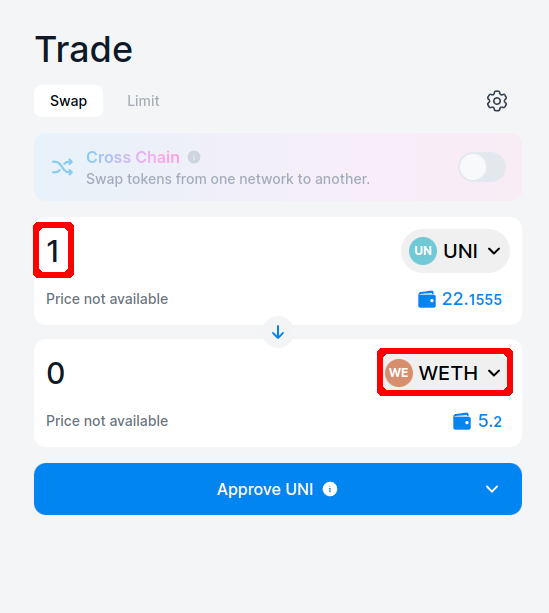
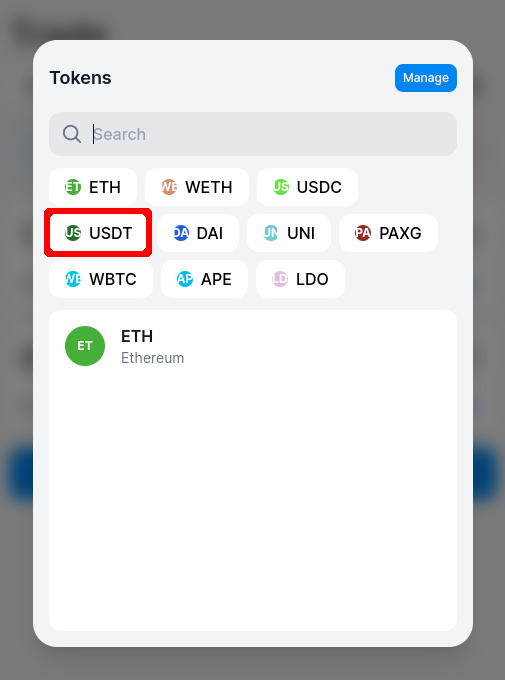
- Click on the button “Approve” button as a first step to allow Sushiswap to make the swap
- A Metamask popup appears, click on “Use default”, then “Next”, then “Approve”
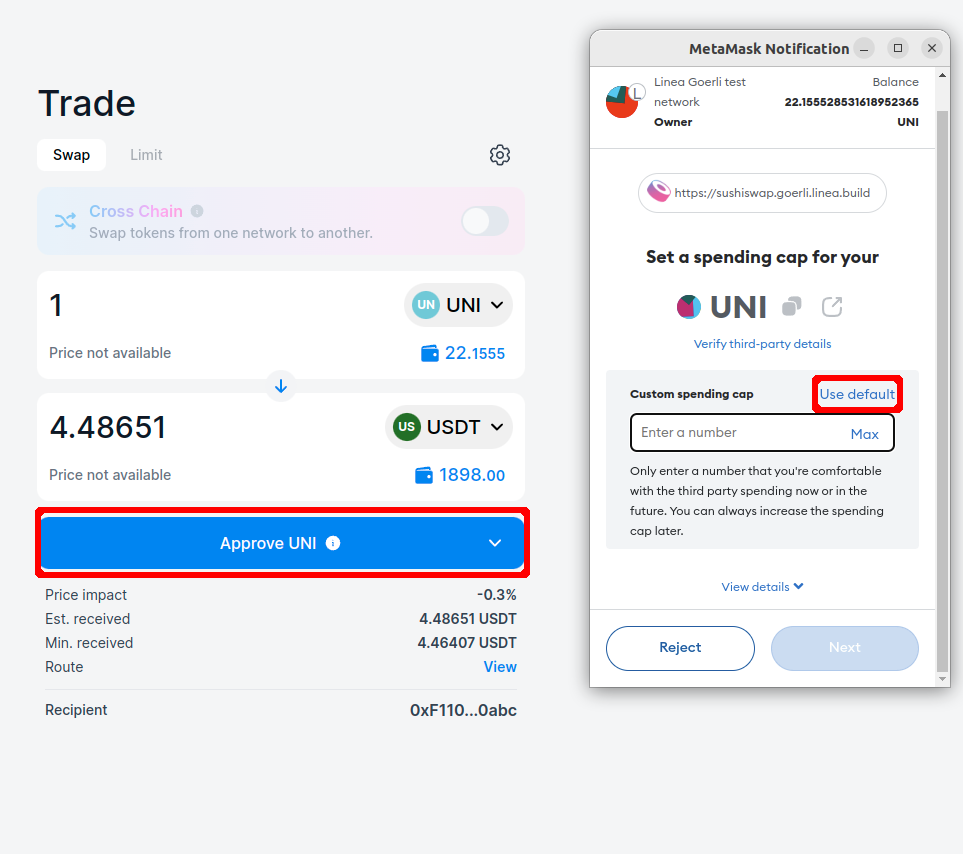
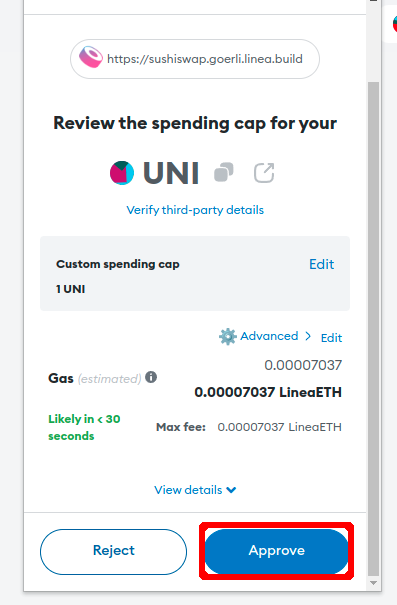
- On the top right, a message indicating “Approving …” is displayed, wait until the “Successfully approved” message appears.
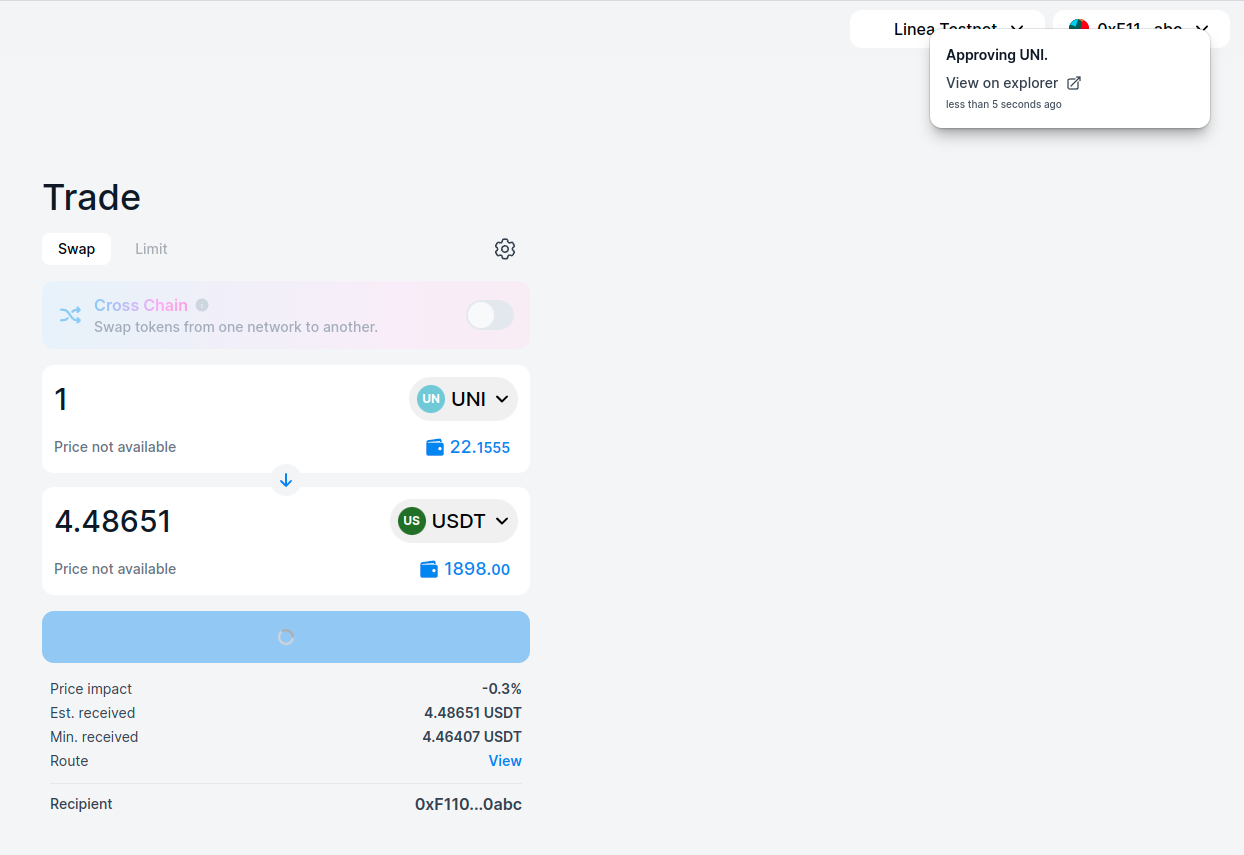
- Click on “Swap”
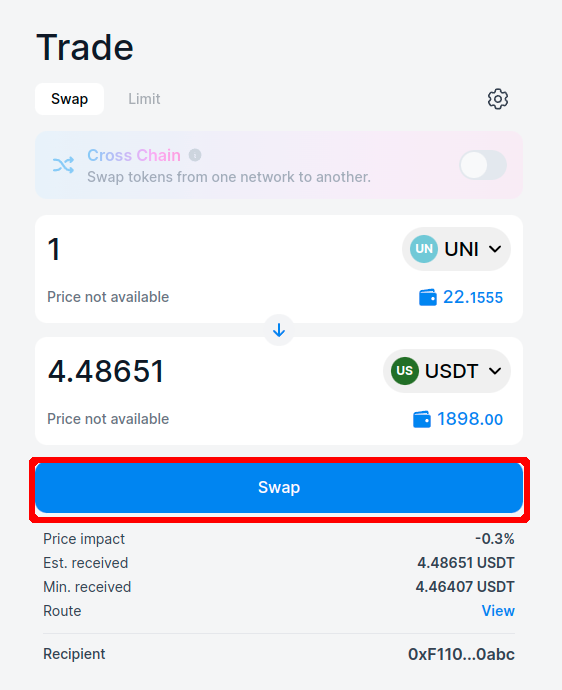
- A new page is displayed with the swap summary, click on the swap button
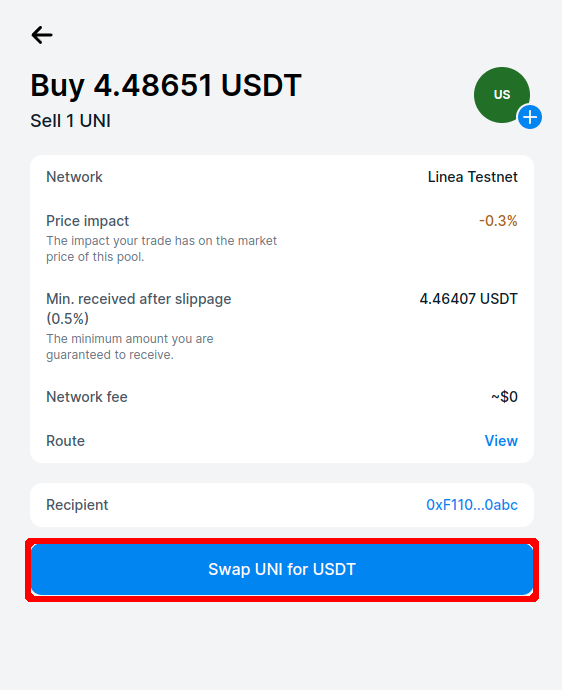
- In the Metamask popup click on confirm
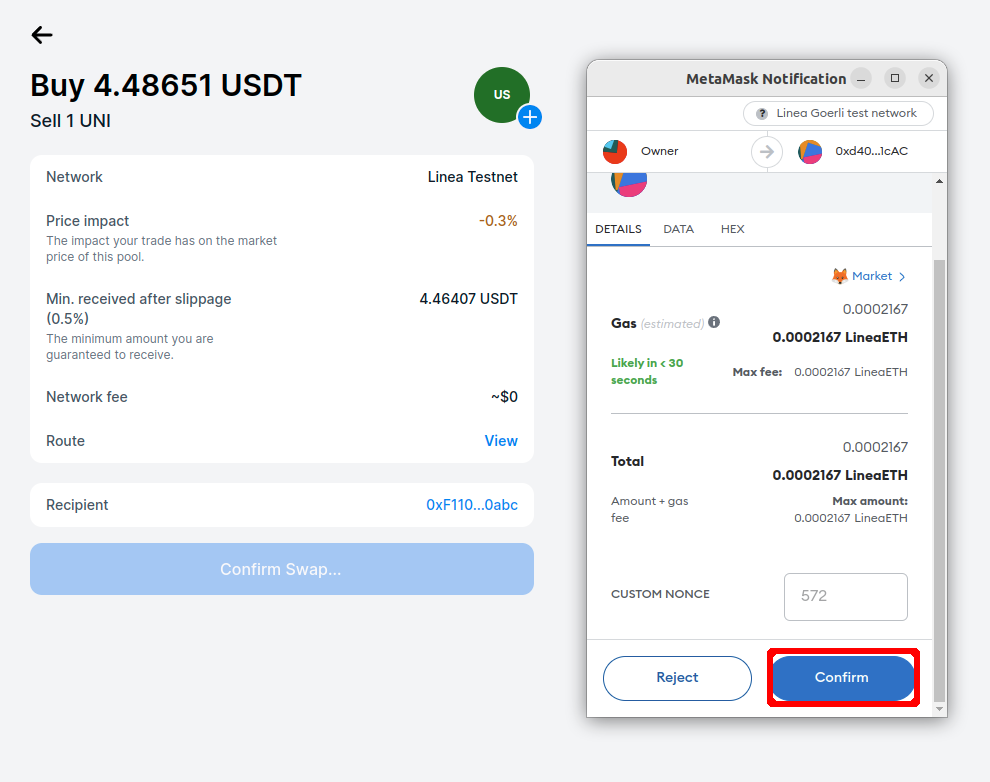
- Wait for the transaction to go through, once confirmed you’re done!